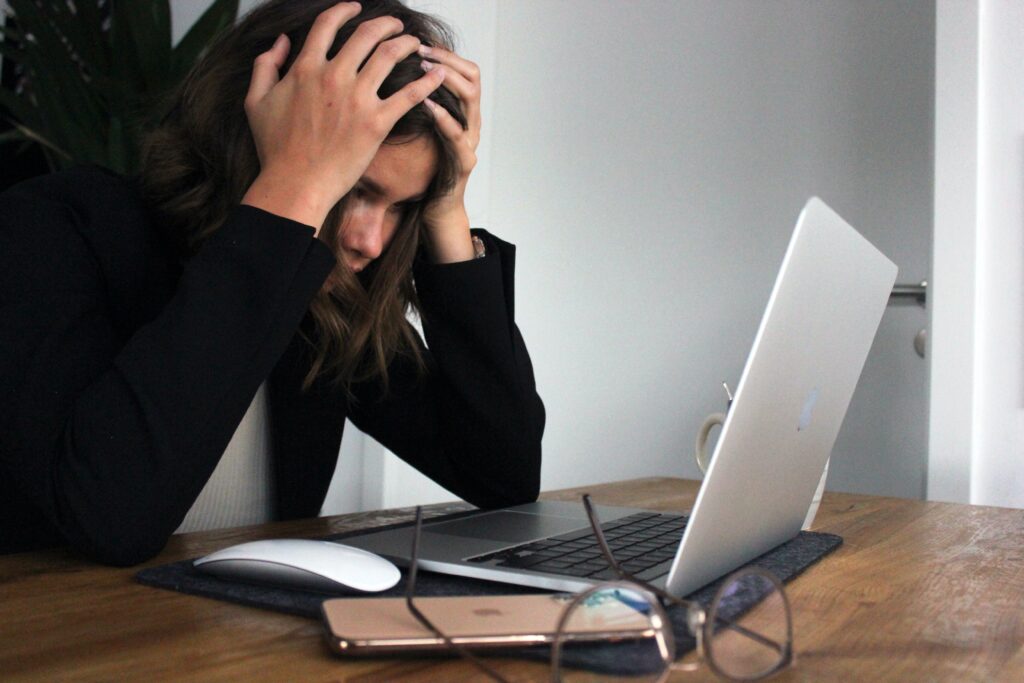
If your computer is running slow, don’t panic! There are plenty of ways to get it running faster and smoother. First, try clearing out your hard drive by deleting old files you no longer need and uninstalling programs that you haven’t used in a while.
You should also check for any viruses or malware on your system – these can cause serious performance issues if they’re left unchecked.
Finally, consider adding more RAM to give your machine an extra boost – this will help improve the speed of applications like web browsers and video games significantly. With just a few simple steps, you’ll have your computer up and running like new again in no time.
Check Your Computer’s Hard Drive Space
It’s always a good idea to check your hard drive space every now and then. After all, it doesn’t take long for files to pile up on our computers and eat into the available storage. To make sure you’ve got enough space for the important stuff, go ahead and open up your file explorer or Finder app – depending on what platform you’re using – to quickly check how much free space is left.
If it looks like you need more room, consider deleting old files that you no longer need or uninstalling programs that are taking up too much of your hard drive’s capacity. Doing so should give you plenty of breathing room so that everything else can run smoothly.
Uninstall Unused Programs
If you haven’t used a program in months, chances are it’s just sitting there taking up valuable space on your computer. Instead of letting these unused programs linger, take the time to uninstall them and free up some much-needed room for other things.
It’s easy to do – simply open your control panel or settings app and look for a list of all the programs installed on your machine. Once you’ve identified any that aren’t being used, click ‘uninstall’ next to each one and let the process run its course until they’re completely removed from your system.
You’ll be surprised at how much faster and smoother everything runs once those old, dormant applications have been uninstalled! Plus, it can even help save battery power too since unused programs are still running in the background without us noticing.
So if you want to get more out of your laptop or desktop while also having enough space for all the important stuff, don’t forget to give those unwanted apps the boot as soon as possible!
Delete Temporary Files
Did you know that one of the easiest ways to give your computer a performance boost is by deleting temporary files? These pesky little things can take up valuable hard drive space and slow down your machine significantly.
Fortunately, getting rid of them is super easy – all you have to do is open up your file browser or Finder app and search for any files beginning with ‘tmp’ or those ending in ‘. tmp’. Then just delete them from your system and watch as your laptop or desktop starts running faster than ever before.
Even if you’re not experiencing any major slowdown issues, it’s still a good idea to clean out those temporary files on occasion. Not only will this free up some much-needed space but it’ll also help keep viruses at bay since they tend to hide in these kinds of folders.
So why wait? Do yourself (and your computer) a favor by taking five minutes out of the day to clear out those temp files – you won’t regret it!
Clear Your Browser Cache
If you’ve been noticing that your web browser has been running slow lately, it could be time to clear out its cache! Cached files are basically temporary copies of websites and data stored on your computer – they help speed up loading times as you visit the same pages over again. However, too many of these can cause performance issues and make everything run slower than usual.
Fortunately, clearing them is super simple: just open up your web browser’s settings page and look for an option to delete cached files or history. A few clicks later, you’ll have all those old bits of data cleared away from your machine – giving it a nice performance boost in the process.
If there’s one thing we all hate about browsing online, it’s waiting forever for pages to load – but luckily this doesn’t have to be the case any more thanks to clearing out our browsers’ caches!
All you need to do is locate the settings page in whichever program you’re using (e. g Chrome or Firefox) and then select an option like ‘clear browsing data’.
From there, confirm that yes indeed want these temp files removed from your computer before letting the process complete itself. Once done with that step, sit back and watch as everything runs much smoother than before – no more moments where every website seems stuck in slow-motion mode!
Run a Disk Defragmentation
If you’ve been experiencing some unexpected lags or slowdowns on your computer, it might be time to run disk defragmentation. This process basically reorganizes all the data stored on your hard drive – making sure that everything is in the right place so that your laptop or desktop can access files and programs quickly.
It’s super easy to do too; simply open up your control panel and look for a tool called ‘disk defragmenter’, select which drives you’d like optimized, and then let it work its magic.
Defragging isn’t something you should do every single day, but at least once a month – especially if you’re someone who downloads lots of large files or stores tons of photos/videos on their machine.
Doing this will ensure that everything is running as smoothly as possible while also helping extend the life expectancy of your device by reducing wear and tear from constantly accessing fragmented data. So don’t forget to give those disks an occasional cleanse – it’ll definitely make all the difference when it comes to performance.
Add More RAM
Adding more RAM to your computer can be a great way to boost its performance, especially if you’re someone who likes playing games or running multiple programs at the same time. This is because RAM acts as a sort of ‘buffer’ between the hard drive and CPU – it stores data temporarily so that tasks can be completed faster and with fewer hiccups.
So if your current setup feels sluggish when switching between apps or videos takes forever to load, then more RAM could be just what the doctor ordered.

If you’re looking for an easy fix that won’t break the bank, why not consider upgrading your machine’s memory? All you need is some new sticks of RAM (which are fairly inexpensive) and a bit of technical know-how to get everything set up properly.
Once installed, say goodbye to those pesky lags and hello to smooth sailing across all kinds of programs – from word processors and photo editors, all the way down to online gaming experiences. Just make sure you do your research beforehand so that whatever module/s you choose will fit in with your system’s specs – otherwise, it might end up being money wasted.
Final Words
By following the above-mentioned steps, you can dramatically improve the performance of your computer. A good rule of thumb is to always keep an eye on the available hard drive space and make sure you are keeping unnecessary programs from cluttering up your computer – this will help keep it running as quickly and smoothly as possible.
