
Google collects a vast amount of data from its user’s Activity, including their search history, location data, and YouTube history. This data is used to provide users with personalized recommendations and targeted advertising, which can be beneficial for improving the overall user experience.
However, this data collection can also raise concerns about privacy. With Google holding such an amount of personal information, it is crucial to take steps to protect your data and ensure that it is not being misused.
Fortunately, Google provides a way for users to automatically delete their activity data on a regular basis. This can be done by setting up automatic deletion on your Android mobile phone or iPhone, which will delete your data after a certain period of time.
By doing this, you can ensure that your personal data is kept secure and that your privacy is protected. Additionally, Google also provides a feature called “Google Takeout” that allows users to back up their data and download it to their computer or another storage device, so they can keep a copy of their personal data or transfer it to another account or device.
Is My Activity in Google Deleted Automatically
Google can be deleted automatically if you set it up to do so. Google provides a feature that allows you to choose to automatically delete your activity data on a regular basis. This includes data such as your search history, location data, and YouTube history. By setting up automatic deletion, you can ensure that your personal data is kept secure and that your privacy is protected.
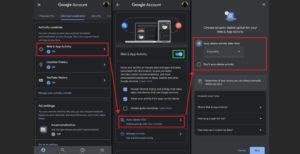
Set your Android Activity to Automatically Delete
- Open the Google app on your phone.
- Tap on the three horizontal lines in the top left corner of the screen to open the main menu.
- Tap on – Settings.
- Tap on – Google Account.
- Tap on – Data & personalization.
- Scroll down to – Activity controls > and tap on – Web & App Activity.
- Turn on the toggle switch for – Include Chrome history and activity from sites, apps, and devices that use Google services.
- Scroll down to – Choose to delete automatically > and tap on it.
- Select the time period for which you want your activity data to be deleted automatically.
Set Your iPhone Activity to Automatically Delete
- Tap on the three horizontal lines in the top left corner of the screen to open the main menu.
- Tap on – Settings.
- Tap on – Google Account.
- Tap on – Data & personalization.
- Scroll down to – Activity controls > and tap on > Web & App Activity.
- Turn on the toggle switch for >Include Chrome history and activity from sites, apps, and devices that use Google services.
- Scroll down to – Choose to delete automatically > and tap on it.
- Select the time period for which you want your activity data to be deleted automatically.
By following these steps, you can easily set your Google activity to automatically delete on both Android mobile phones and iPhones. This will help you protect your privacy and keep your personal data secure.
Back-Up Google Activity
Google provides a feature called “Google Takeout” that allows you to download a copy of your data from various Google services, including your activity data. With Google Takeout, you can select which types of data you want to download and then export them as a file to your computer or another storage device.
To use Google Takeout, you will need to have a Google account and be signed in. Once you are signed in, you can access the Google Takeout page by going to takeout.google.com. From there, you can select which types of data you want to download, including your search history, location data, and YouTube history.
You can also choose to download data from other Google services such as Gmail, Drive, and Calendar. Once you have made your selections, you can export the data as a file to your computer or another storage device.
It’s also worth mentioning that some of the data may be deleted once you have backed it up, depending on the settings you have in your Google account. For example, if you have set your activity data to automatically delete after a certain period of time, it will be deleted even if you have backed it up.
Final Words
Google collects a lot of data about its users, including their search history, location data, and YouTube history. While this data can be useful for personalized recommendations and targeted advertising, it can also be a privacy concern. To address this, Google provides a way for users to automatically delete their activity data on a regular basis.
This can be done by following a set of simple steps on an Android mobile phone or an iPhone. By setting up automatic deletion, you can ensure that your personal data is kept secure and that your privacy is protected.
Google Takeout is a feature that allows users to back up their Google activity, as well as other data from various Google services. This can be useful for keeping a copy of your personal data or for transferring it to another account or device.
However, it’s important to note that the backed-up data may be deleted if you have automatic deletion settings enabled. This is a great way to have a copy of your data and use it later on, but it’s also important to keep in mind that this data will be deleted based on the settings you have in your Google account.
