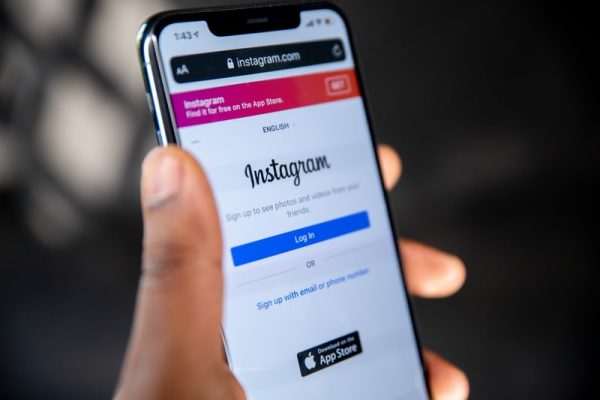
This useful function allows you to hide the likes of both your publications and those that appear in your feed.
Instagram is the ideal platform for those who love to share moments through photos and videos. And as is natural in the main social networks of the moment, all these publications tend to accumulate a large number of likes from the followers of an account.
But if you are an Instagram user, you should know that now the platform allows you to hide likes. That’s right, now you can hide them from both your publications and those that appear in your feed, and here we will show you how to do it, step by step.
Why was this feature added to the platform?
According to Facebook, the company that owns Instagram, the feature was introduced to help users interact freely and without pressure on the posts made on the platform. But there has also been growing concern from mental health experts who claim that publicly displaying likes can lead to increased anxiety, one of the most significant negative effects of social media use.
This is why hiding likes has been proposed as a possible way to decrease social comparison. But given the controversies surrounding the feature, Instagram will allow users to decide whether or not they want to use it, rather than making it a default option.
On Instagram, how can you hide likes?
If you do not want to see the likes of the publications that appear in your feed, you can hide them simply and easily by following these steps:
- Open the Instagram app on your device.
- Go to your profile on the platform.
- Click on the three-line menu at the top right of the screen.
- In the pop-up menu, click on Settings.
- Select the Privacy option.
- Then click on Publications.
- Now, move the slider next to Hide Likes and View Counts to activate the feature.

How to hide Instagram likes on your posts
If you want to disable likes on your own posts, you can also do so by just following these simple steps:
Open the Instagram app on your smartphone and enter your profile.
- Click on the Create button.
- Select the option to publish the feed.
- Upload your image or video and click Next.
- On the New Post page, tap on Advanced Settings at the bottom of the screen.
- This will take you to a page where you can hide Instagram comments, share posts on Facebook, hide the number of likes, among other options.
- Turn on hiding Likes and Counts for this post by sliding the switch to the right.
- Return to your original post and complete your image or video.
- With this setting enabled, other Instagram users will not see the total number of likes on your post, even if they have not disabled the option in their own profile.
- You can also activate this option if you have already shared a post, by clicking on the three-dot menu at the top right and selecting Hide Like Count.
You should keep in mind that if you want to hide the likes of your posts in the future, you will have to repeat this process with each one of them. In addition, this function only applies to the publications of your feed, so you can still see them in other places, such as in the Reels tab, which you can even download in a few steps.
And if you want to further improve your experience while using Instagram, you might like to find out how to view posts on the platform without having an account or without logging in.

