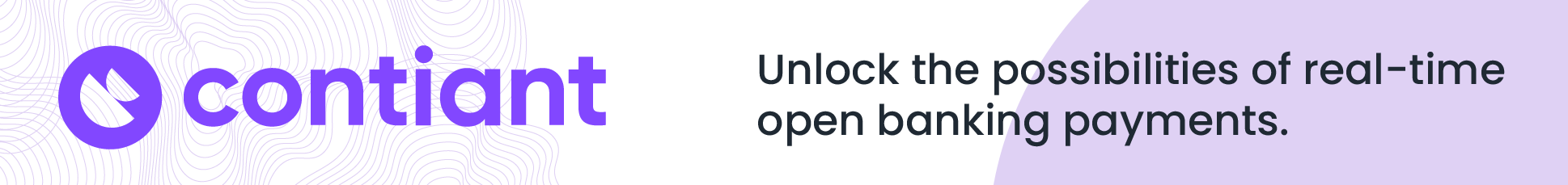Spotify is the world’s leading music streaming service right now, having over 365 million users. Although the app has a free version, having a Premium subscription is undoubtedly better. However, the 10-dollar monthly subscription fee can be a bit steep for some.
Thankfully, just as it’s possible to get a free Disney Plus account or a free Netflix account, it’s also possible to get Spotify Premium for free in a legal way. In this guide, we’re going to show you how to get free Spotify Premium without going against copyright laws. We’ll also show you different ways you can get Spotify Premium for a cheaper price.
Why Get Spotify Premium?
The free version of Spotify already offers a lot — arguably more than any other music streaming app. With a free account, you gain access to the app’s entire repository of over 70 million songs and podcasts, nifty social features, personalized playlists, and so much more. That said, just like any freemium service, it does have its limitations.
This is where Spotify Premium comes in handy. If you want to be able to immerse yourself in the music you’re listening to, upgrading to Spotify Premium is the way to go. This monthly subscription lets you listen to music without ad interruptions and with unlimited skips.
Plus, unlike with a free account, you’re free to choose which track to listen to (even on mobile) and download songs. That means you can listen to your favorite tracks even without an Internet connection, like when you’re on a plane or somewhere without reception.
Great for Audiophiles
Spotify Premium is also great for audiophiles. By going Premium, you can listen to music at 320 Kbps, which is the highest audio quality that Spotify offers. This supports the AAC and Ogg Vorbis audio formats and, if you’re using high-quality headphones or speakers, gives you more detailed audio. Premium subscribers can also get their hands on the long-anticipated Spotify HiFi, which lets you stream music in crystal clear CD quality.
On top of that, premium users also gain access to Spotify Group Sessions. With this feature, you and your friends can listen to music or podcasts together in real time regardless of where you are in the world.
You also get on a Spotify listening party on Discord with your friends. If you’re a student, having a Spotify Premium account gives you access to SHOWTIME and the ad-supported plan of Hulu. It also unlocks hidden features like uploading music to Spotify.
Legal Ways You Can Get a Free Spotify Premium Account
As you can see, there are a lot of good reasons to upgrade to Spotify Premium. However, not everyone can afford to pay a monthly fee for a music streaming service. In this section, we’re going to show you how to get free Spotify Premium, and the best part is that all of these methods are legal.
1. Borrow an Account
One of the simplest ways you can get a Spotify Premium account for free is to borrow one from a friend or a family member. Anyone subscribed to Premium can log in and use their account on as many devices as they like. That said, multiple users can’t stream music using a single Spotify Premium account at the same time.
If you try to listen on Spotify while someone else is using the account, you’ll get a pop-up message saying that the account is already being used on a different device. Luckily, there is a way around this, and that is to go into Offline Mode. Here’s how:
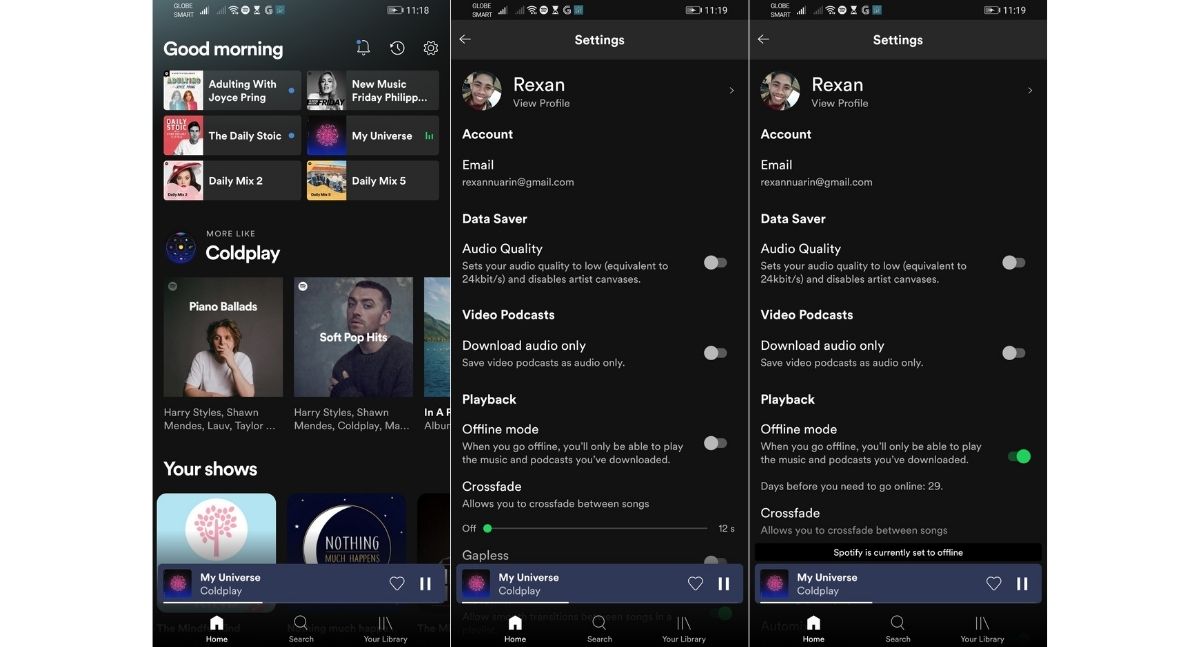
- Launch the Spotify app on your phone, and go to the Home tab.
- Tap on Settings, the gear icon in the top right corner of your screen.
- Select Playback.
- Tap on the switch beside “Offline” to turn on Offline Mode. When you go back to your library, all the tracks you haven’t downloaded will appear in gray text and will be unplayable.
If you’re planning to get free Spotify Premium by borrowing an account, you’ll need to take note of a few things. First, you can only download a total of 10,00 tracks for offline listening on up to five devices. Second, since a regular Spotify Premium plan is meant to be used by only one person, expect that your Spotify algorithm will be a hodgepodge of your music taste as well as your friends.
Thus, you won’t get Discover Weekly playlists and recommendations that are catered to your personal taste. Also, your Spotify Wrapped won’t be an accurate representation of what you listened to in the past year. That’s because it won’t be able to distinguish between your music streaming activity and the other users.
2. Ask for a Spotify Premium Gift Card

Another way you can get free Spotify Premium is by being gifted a Spotify Premium gift card
There are four variations of these gift cards, but the availability of each depends on the retailer.
How long a Spotify Premium gift card lasts depends on the price. The cheapest gift card costs $10 and gives you one month of Spotify Premium. There’s also a 30-dollar one, which lasts three months. If you’re in it for the long haul, the 60-dollar and 99-dollar ones are the best options. Each of these brings you six months and a year of Spotify Premium, respectively.
Spotify Premium gift cards are available from many retail and electronic stores, including Target, PayPal, Amazon, and Walmart, and are valid for a year from the date of purchase. Take note, though, that you can’t use these gift cards to buy Premium Student, Family, and Duo plans; you can only use them for Premium Individual plans. Also, the region or country settings of your Spotify account have to be the same as where the gift card was bought.
If you receive a Spotify Premium gift card, you can redeem it by following these steps:
- Go to spotify.com/redeem, and log in.
- Gently scratch off the cover at the back of the card to reveal the PIN.
- Type in the PIN or the premium code found on the receipt.
- Click on the Redeem button.
And that’s it! You now have free Spotify Premium. If you were using the free version of Spotify before you redeemed the gift card, then your subscription will automatically go back to this status after you’ve used up the full gift card amount. However, if you were already paying for your own Spotify Premium account, then you’ll have to pay the regular rate or cancel your subscription afterward.
3. Get a Spotify Premium One-Month Free Trial
If you’ve never tried Spotify Premium before, you’re eligible for a one-month free trial. This applies to Premium Individual, Student, Family, and Duo plans.
But what if you don’t remember if you’ve already tried out Spotify Premium? In that case, you can head over to your Receipts page or check your email for any past messages from Spotify Premium. Once you’ve checked and confirmed that you’re eligible, you can follow these steps to avail of a free trial:
- Go to the Spotify website, and click on the “Start Free Trial” button.
- The link will take you to the billing information page for a Spotify Premium Individual plan. If you want to try out another plan, simply click on the “Change plan” button.
- Select a payment option (credit or debit card or PayPal), and enter your payment details.
- Click on “Start My Spotify Premium.” Spotify will then take you to a page confirming that you’re now on Premium.
You can easily switch to another Spotify Premium plan at any point during the trial period. However, doing so can cut your trial short. Also, take note that when your one-month free trial is up, Spotify will start charging you for the Premium plan you signed up for. Therefore, remember to cancel your Spotify Premium plan before the trial ends if you don’t want to pay for the monthly subscription.