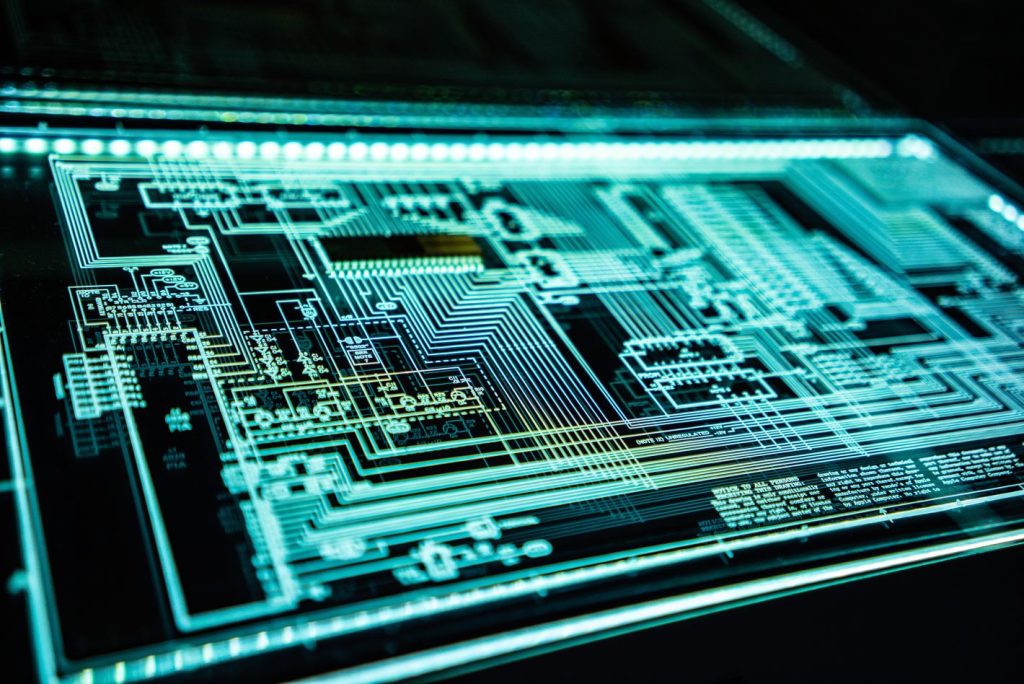
Computers are essential to your company’s efficiency, no matter what sector you operate in. You are now more productive than ever thanks to new technology and software developments that have been developed over the years.
But, if you use computers frequently in your daily tasks, you may ultimately encounter certain computers technical issues that require your attention. , there are measures you may do to fix computer problems and continue working today.
Poor System Performance
Poor system performance is a technical issue that plagues many users and can be caused by a number of factors. In order to troubleshoot this problem, it is important to first understand what might be causing the poor performance in the first place. Common causes of slow system performance include insufficient RAM or hard drive space, low-end hardware components, outdated software or device drivers, malware infections, and even heat buildup within certain components due to inadequate cooling solutions.
Fortunately, there are several strategies you can employ to improve your system’s overall speed and responsiveness without having to upgrade various components or purchase additional equipment.
The most effective step towards improving performance is ensuring all available updates for both hardware and software components have been installed, this will ensure that any potential bugs affecting their operational efficiency have been addressed as well as adding any new features or optimizations released since your current version was installed.
Additionally, if possible users should also free up unnecessary space on their hard drives by removing redundant files such as old photos/videos or programs they no longer use, freeing up disk space helps reduce clutter which can help boost overall system speeds too.
Another way of boosting system performance involves overclocking certain hardware components (if supported) such as processors and graphics cards so they run faster than usual while still maintaining safe temperatures throughout the operation, however, caution should be taken when attempting this method since doing so incorrectly may lead to permanent damage being done to the respective component(s).
Regularly running scans using anti-virus/anti-malware programs may also help improve machine speed where malicious code has impacted its operating efficiency in some way shape, or form over time.
Network Connectivity Problems
Network connectivity problems can be a source of frustration for many users, especially in the modern world where we rely so heavily on our devices being connected to the internet. These technical issues are usually caused by poor signal strength or incorrect network settings, and they can range from minor inconveniences such as slow loading times to more serious issues like a total loss of connection altogether.
The first step towards resolving any network-related issue is detecting what might be causing it in the first place, this is often done by checking your router’s status page (if available) for any errors that could indicate an underlying problem with either hardware or software components within your system.
It may also help to reset both your router and modem if necessary as this will force them to reestablish their connections with each other again from scratch which may help resolve certain kinds of connectivity issues too.
If none of these steps work then you should try restarting all devices connected to the same network one at a time in order narrow down which device(s) might potentially be responsible for causing the issue, doing this will also ensure that no other applications running on those respective machines have interfered with your connection either since last rebooting them.
Finally, if all else fails then contacting your ISP’s support team is another option worth considering here, they may have additional insight into why you’re having trouble connecting online which could lead you towards finding a solution much faster than trying various things yourself.
Program Error Messages
Program error messages are notifications that appear when a piece of software encounters an issue while running. These messages often provide users with information about what might have caused the issue as well as potential solutions to resolve it, though they can also be used to simply inform the user that something has gone wrong and requires further investigation. Common examples of program error messages include “invalid syntax” or “file not found” errors, however, more serious issues such as system crashes and blue screens may also display various types of notifications too.
When troubleshooting program error messages, it is important first to identify any specific triggers which lead up to the message appearing onscreen in order to get a better understanding of what might have caused the problem in the first place.
This could involve checking for recently installed applications or device drivers, if any new programs had been added to your system then this could explain why you started receiving certain types of errors all-of-a-sudden since those same pieces of software may be causing conflicts with existing components being utilized at the time by other processes/programs running in tandem too.
If possible trying uninstalling any newly installed programs (and reinstalling them again afterward) should help restore normal operation here provided no other underlying hardware/software malfunctions exist elsewhere within your system, this process will ensure that only legitimate versions are being run once again where applicable.
You can always check online forums or even contact technical support lines associated with specific products if none of these strategies work – they may have already identified similar problems before and know exactly how best to address them quickly.
Conclusion
The most common software problems encountered by users include poor system performance, network connectivity issues, and program error messages. There are steps that can be taken to address each of these problems quickly and effectively before they become more serious,
When it comes to avoiding software issues in the future however it is important to keep best practices in mind such as disabling any unnecessary services running on computers (such as Remote Desktop Protocol), not opening email attachments unless absolutely necessary, and never giving out sensitive information online.
Keeping these tips top of mind should help ensure you remain protected against any potential threats posed by malicious code while still being able to enjoy modern technology safely.
