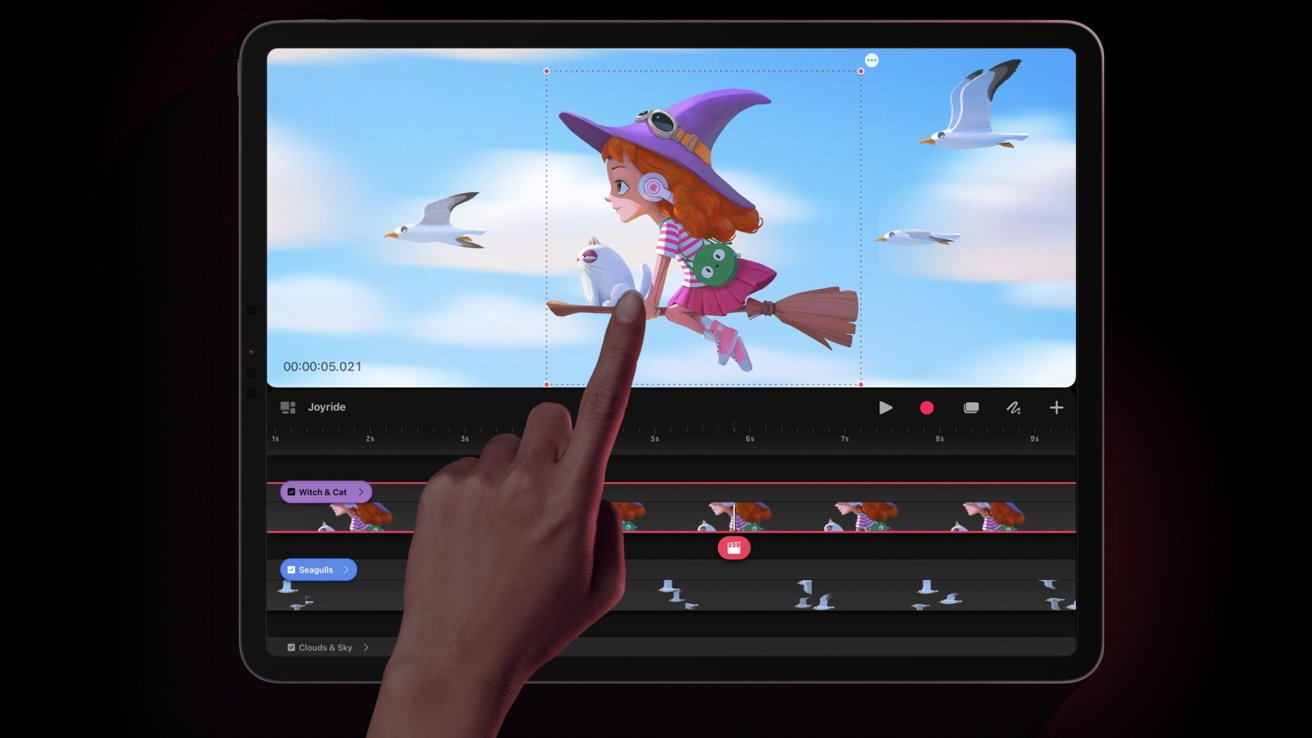Procreate Dreams is a brand-new animation software from Procreate, the top-selling paid app on iPad for more than six years. The app will offer a touch-centric creative experience, following in the footsteps of the highly regarded Procreate app, which is a more approachable substitute for conventional digital art software that yet delivers powerful tools and strong capabilities.
On November 22, 2023, the app is expected to go on sale for $19.99 (prices for the UK and AU are TBD), just like its two-time Apple Design Award-winning predecessor. Procreate does not require any expensive subscriptions, in stark contrast to more complicated Adobe applications.
The greatest iPads have outstanding pressure sensitivity, processing power, and precision, making them a preferred tool for artists with diverse
abilities. Procreate Dreams will also make use of Apple’s tablets, particularly those featuring Apple Silicon chips, in order to deliver smooth and efficient workflows and be user-friendly with its tools suitable for all skill levels.
https://youtu.be/wbem5qrH5ow?si=9snSGSb8i2Khqhjl
New tools and features in Procreate Dreams
Procreate has developed various tools and features for Dreams, in order to provide a more user-friendly animation experience. Some of those features may be found as familiar for users of the original app.
The “Performing” tool
An example of one of these tools is Performing, which enables artists to animate by touch while automatically inserting keyframes as they record movements. Inexperienced animators will find it much easier to use because it gives new perspective on creating animation. It is more approachable, as it is not in use of complicated keyframes and paths.
Multi-touch Timeline
The app’s Multi-touch Timeline, which enables quick and simple navigation, organisation, and editing, is also noteworthy. For the first time, drawing, cel animation, keyframing, video editing, and compositing can all be combined in one system, according to Procreate, making it faster rather than the work with a mouse and keyboard.
Apple Pencil- the magical wound
You may rapidly pick content, tracks, or keyframes by drawing right on the timeline with the Apple Pencil, then edit everything all at once. Draw in groups, move tracks, retime content, change keyframes, and much more may be found in the innovational new app by Procreate. Simplified keyframes keep the timeline uncluttered, but you can still access a keyframe to make precise property modifications.
Resolution and brushes
Because of its incredibly strong painting and compositing engine, creators may now work on raster projects with resolutions of up to 1 million x 1 million pixels in a variety of layers. Additionally, it supports all of Procreate’s Apple Pencil-optimized brushes. Procreate-created files will also receive complete support.
Audio and rendering
Additionally, Apple Silicon-powered GPU acceleration built on Metal will enable artists to rapidly play back projects as they edit. This degree of real-time rendering has the potential to reduce the amount of time, animators waste on RAM previews.
With the help of a new audio engine that Procreate Dreams offers, works can come to life with voiceovers, evocative music, and sound effects. With ProRes footage up to 8K enabled, high-resolution video editing is easier than ever. Drawing on video enables you to make annotated or rotoscoped projects using the entire brush collection of Procreate.
The “Flipbook” tool
There are lots of other things to celebrate as well, including the Flipbook tool, which pays homage to traditional animation and expands on Procreate’s original Animation Assist tool, text and typography. Another is an iCloud-synchronized Procreate file format, which the manufacturer claims to allows the instant opening of 1TB files. Finally, this new file type will also provide unlimited undo history.
Keep a watch out for our initial thoughts on Procreate Dreams when it launches later this year since the limits of animation and digital art may be about to change beyond all recognition. This is similar to what Procreate’s previous software did for digital art.
Quick analytics
The initial Procreate software was released ten years ago, and since then, it has only gotten better. It always seemed like a matter of time before the developer produced a full animation app given that it had an animation assistance feature, but why now?
The unmatched computing capability of Apple M2 CPUs, particularly in the tablet industry, is probably responsible for this. The best graphics tablets for animation typically require a powerful computer to run and render the demanding animation software, as the tablet only serves as the canvas and workflow interface. Of course, that’s not the case with iPads; these portable slates handle everything.
In order to fully utilise the iPad’s built-in features and advantages while also being accessible to non-professionals, which is a key selling point for Procreate’s software, animation requires a tremendous amount of computing power. Up until now, it was probably just not possible.
It’s difficult to envision the programme failing given how long this has unavoidably been in development and how popular the initial app was as a platform for many people to explore digital art.
We’ll find out in November.