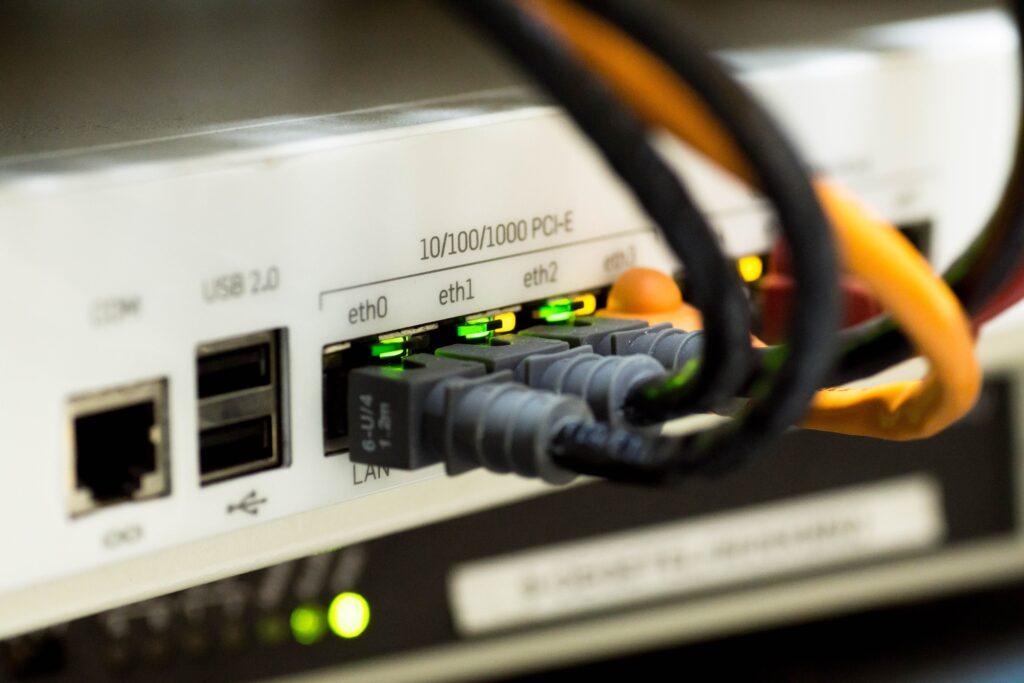
The IoT (or Internet Of Things) has finally started to enter the mainstream in the last couple of years, and we suddenly find ourselves at a particularly interesting time for the smart home. Voice-controlled hubs such as the Amazon Echo, video-enabled doorbells from companies such as Ring, and smart ovens such as those released by June, are just some of the products making a splash in the IoT world, and in general, they are doing what they promised, improving the quality of our lives to a certain degree.
Whether that is feeling more relaxed while dining in a restaurant and being able to check on the dog back at home, cooking the perfect Sunday roast, or having your lights turn on as you enter a room, to some degree these products have made life a little easier. There is one area of life, however, that they actually detract from, rather than add to. That area is bandwidth.
The Home is Getting Busier
With all these connected devices sending information either to another local device, or a cloud-based server, your previously unclogged home network can sometimes start to show its limitations under the strain of a connected home. Video-enabled devices are particularly culpable when it comes to hogging bandwidth, for obvious reasons.
Google’s Nest Cam for example has the ability to upload constant footage to the cloud at full 1080p HD. While you may think your 10MB/s internet connection should be able to cope with this, remember that upload speeds are generally one-fifth of your download speeds. When you consider this, a 10MB/s line might not be able to upload your video in full detail without stuttering, seeing as the relevant speed (the upload speed) is actually more likely to be around 2MB/s. Not all internet providers stick to the ‘one-fifth rule’, but before going out and buying yourself a whole slew of internet-connected devices, it is worth checking out what your upload bandwidth actually is.
Upload Speeds are Key
If you do find that your current internet package is a little on the light side, it may be time to check out some other internet providers. If your ultimate goal is to bring your home into the modern era by shelling out for multiple IoT devices, make sure you are paying attention to the upload speeds on offer. While this doesn’t apply to all companies, some fiber broadband providers are now advertising their upload speeds along with the download speeds, and some are even offering upload and download parity which, for consumers that are looking to ‘smartify’ every aspect of their home, this is an absolute godsend.
So how much speed do you actually need if you plan to kit out your home with these sorts of devices? Well, it depends on what gadgets you plan on acquiring, and how many of them. If you are thinking about buying three Google Nest Cams, and wish to upload the footage from each at full HD quality, you would do well to make sure your upload speeds are around 20MB/s at the absolute least.
If you just plan on adding automation to your garage door, and perhaps some automatic lights around the house, then you can get by with a much smaller internet package, as these devices either use small amounts of data or simply do not upload any data to the cloud (sending it directly to your smartphone instead).

It really does depend on how much bandwidth each of your devices needs, and at this moment in time, anything that stores video in the cloud will be your main bandwidth hog. With these cameras becoming an ever more popular way of keeping our houses secure, we can expect more and more ISP’s to raise their upload speeds accordingly.
Bandwidth Hogs
So are there any other ways of improving the data flow in a smart home that is creaking under the weight of the modern, connected world? There are a few remedies that might help you out a little.
Firstly, making sure nothing unnecessary is clogging up your bandwidth is a good start. Anyone who is using a torrent client to download, ahem, legitimate audio and video files should immediately stop if they are finding their IoT devices stuttering.
Torrent clients are notoriously bandwidth hungry, and for the smooth running of your home network, it is recommended to either lower your upload limit from within the app or just stop using the program altogether.
If your ISP provides decent upload speeds you may not even notice a difference, but for those of us who aren’t on an Ultra Fast Broadband connection, torrent clients are a likely cause when you are experiencing slowdowns.
Other programs that eat away at your upload bandwidth are backup apps such as Dropbox or Google Photos, as well as live streaming of any kind. However, with the exception of the torrent client, limiting the use of these programs seems a little restrictive in today’s world, and in all honesty, you will probably be revisiting this problem in a few months when you no doubt add more devices to your ever-expanding smart home.
More Important Data Should go First
Another little trick to improve your network performance is using a QoS (or Quality of service) protocol. This setting usually resides in your router and will allow you to select which services currently running on your network should take priority.
This has been used by many people in the past to give Skype a helping hand in the ‘call quality’ department or allow games consoles to take priority over smartphones when it comes to routing traffic, but this can just as easily be employed to keep your IoT devices at the top of the pecking order.
This will obviously push other services down the line, and in turn, you could end up having trouble with your Skype calls, or slow backups to Google Drive. QoS is a great way of making sure your most valued services perform the best they possibly can, but in the real world, if you are peaking your upload bandwidth limit regularly, your problems won’t vanish, but instead move elsewhere.
In Conclusion
While tweaking your settings can fix little issues, if you are serious about connecting your home in the way you could only have imagined as a child, you need to have enough bandwidth. No ‘ifs’, no ‘buts’. The good news is ISP’s are starting to realize the importance of the neglected upload speed, and prices are now extremely reasonable for a line that has enough bandwidth to cope with the demand. So before you blame your new device for not working as well as you expected, check to see if you have enough ‘digital space’ to accommodate it.
