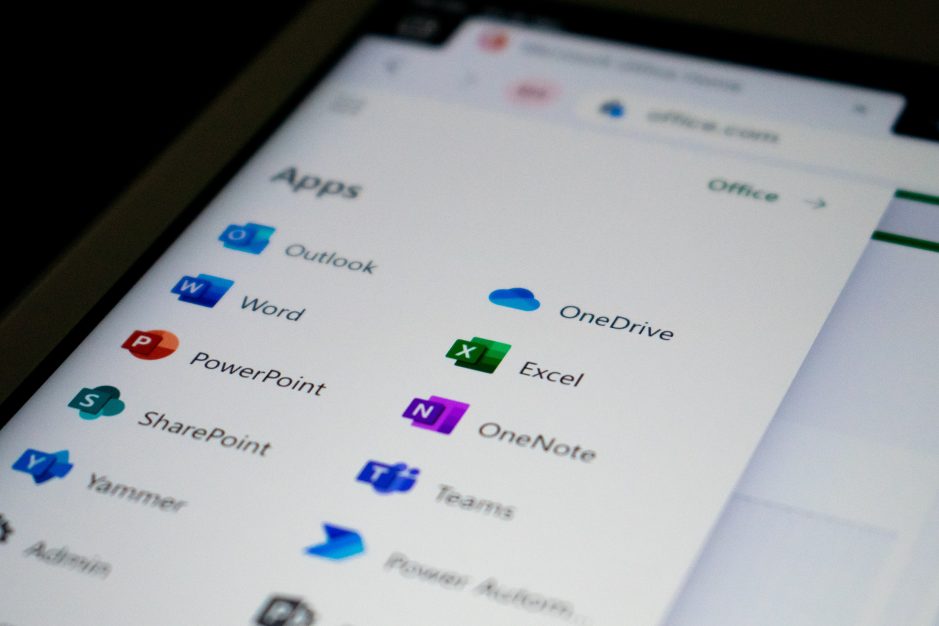
Microsoft has recently introduced a new feature called ” Copilot ” that promises to revolutionize the way we interact with Office documents. This innovative technology is based on artificial intelligence (AI) and machine learning algorithms that allow users to collaborate, edit, and format their documents more efficiently than ever before.
With Copilot, Microsoft is aiming to streamline the document creation process and make it easier for users to achieve their goals with minimal effort.
Before delving into the impact of Copilot on Office documents, it’s important to understand what Copilot is and how it works. In short, Copilot is an AI-powered tool that assists users in creating and editing Office documents. It uses natural language processing (NLP) to understand user input and context, providing suggestions for words, phrases, and even entire sentences.
This can save users a significant amount of time by automating tedious tasks such as formatting and proofreading. Additionally, Copilot can learn from user behavior over time to provide increasingly accurate suggestions tailored to individual preferences.
Benefits Of Using Copilot
The benefits of using Copilot in Office documents are numerous. First and foremost, it saves time and effort by automating repetitive tasks and suggesting improvements based on the user’s input. This means that users can focus on the content of their document rather than getting bogged down in formatting or proofreading errors.
Copilot can reduce the learning curve for new users by providing helpful suggestions and tips as they work. It also has the potential to improve collaboration among team members by streamlining communication and making it easier to share ideas and feedback within a document. Overall, Copilot has the potential to make creating and editing Office documents faster, more efficient, and more enjoyable for users of all skill levels.
Improved Productivity And Efficiency
One of the most significant impacts of Copilot on Office documents is its ability to improve productivity and efficiency. By automating tedious tasks and providing intelligent suggestions, Copilot can help users create high-quality documents in a shorter amount of time. For example, if a user is trying to write a report and is struggling with how to structure it, Copilot can analyze the content and suggest an appropriate outline based on similar documents.
This not only saves time but also ensures that the document meets professional standards. Moreover, since Copilot can learn from user behavior over time, it becomes more accurate and efficient as users continue to work with it. This means that users can gradually become more productive without having to spend extra time learning new tools or techniques.
Another significant benefit of using Copilot in Office documents is its potential to improve collaboration among users. With its AI-powered suggestions and natural language processing, Copilot can make it easier for team members to communicate and share ideas within a document.
Another benefit of using Copilot in Office documents is the potential for enhanced accuracy in writing and editing. Copilot can suggest corrections for grammar, spelling, and punctuation errors as users work. This can help ensure that documents are error-free and present a professional image to readers.
Potential Limitations or Drawbacks
While the benefits of using Copilot in Office documents are numerous, there are also potential limitations or drawbacks to consider. One concern is the reliance on AI and machine learning algorithms, which may not always provide accurate or appropriate suggestions for all users.
Some users may find that Copilot’s suggestions do not align with their individual writing styles or preferences. Another consideration is the potential cost of using Copilot, as it may require a subscription to Microsoft’s Office suite or other related services. Finally, there may be privacy concerns associated with using an AI tool that analyzes and stores user data. Overall, while Copilot has significant potential to improve document creation and collaboration in Office environments, it is important for users to weigh these potential limitations before adopting this technology into their workflow.
There is a risk that hackers or malicious actors could use vulnerabilities in Copilot’s algorithms to gain unauthorized access to user data or introduce malware into the system. It will be important for Microsoft to address these security concerns and implement robust measures to protect user data before the widespread adoption of Copilot can occur.
Another potential limitation or drawback of using Copilot in Office documents is the dependence on AI technology. While AI and machine learning algorithms have the potential to improve document creation and collaboration, they are not infallible. There may be cases where Copilot provides inaccurate or inappropriate suggestions, which could lead to errors in the final document.
Final Words
Microsoft’s new Copilot has the potential to revolutionize Office document creation by saving time and effort, improving collaboration among users, and enhancing accuracy in writing and editing. While there are potential limitations or drawbacks to consider, such as security concerns and dependence on AI technology, the benefits of using Copilot are significant.
As this technology continues to evolve and improve over time, its transformative potential for the future of work and document creation cannot be overstated. With its innovative AI-powered capabilities, Copilot has paved the way for a more efficient and collaborative approach to creating high-quality Office documents that is accessible to users of all skill levels.
